How to hack social media to promote your Substack posts
Make the algos work for you
If you have followers on Twitter or LinkedIn, sharing your Substack posts on those platforms can drive readers to your publication. Once they’re on Substack, you can use Subscribe buttons to encourage them to sign up with their email address. Then you can own the relationship, rather than letting social media be the intermediary.
That said, social media sites like Twitter and LinkedIn are designed to keep users penned in. As a result, just tweeting or posting the link to your post might get it “deboosted” by the platform’s algo.
Luckily, there are a few simple tactics that are proven to help your posts be seen by more of your followers. Read on to learn them.
Promoting your Substack in your Twitter bio and pinned tweet
Highlighting your Substack on your Twitter profile makes it easy for your followers to click and subscribe. For example, Edwin Dorsey of The Bear Cave puts a link in both the “bio” and “website” fields of his Twitter profile, and uses his banner photo to feature “The Bear Cave Newsletter”:
Making your pinned tweet a link to your Substack is another tactic to draw attention to your publication. Here’s how Alpha Picks uses a pinned tweet with a Media Asset to make sure their Twitter followers know they have a Substack publication:
Creating eye-catching posts using Media Assets
When you make a post on Substack, you're automatically emailed "Media Assets", which are downloadable images that highlight text from your post with eye-catching colours.
When you want to publicize your Substack post on Twitter or LinkedIn, rather than tweeting or posting a link your Substack post, instead post a tweet or post in your own words, and add one of your Media Assets to it as the image. Do not include the link to your Substack.
Then, reply to your own tweet or post, with a link to your Substack post. This "mini thread" will be surfaced better than just tweeting or posting the link.
Here’s an example from writer Brian Lund of The Lund Loop, who used this tactic on Twitter:
Getting started is easy
Haven’t launched your Substack yet? You can get started for free, and publish for free for as long as you want. The first step is to set up your Substack publication so you can grab your desired domain name. This takes less than a minute:
Want to learn more, or have a question not answered here? Check out our Frequently Asked Questions.






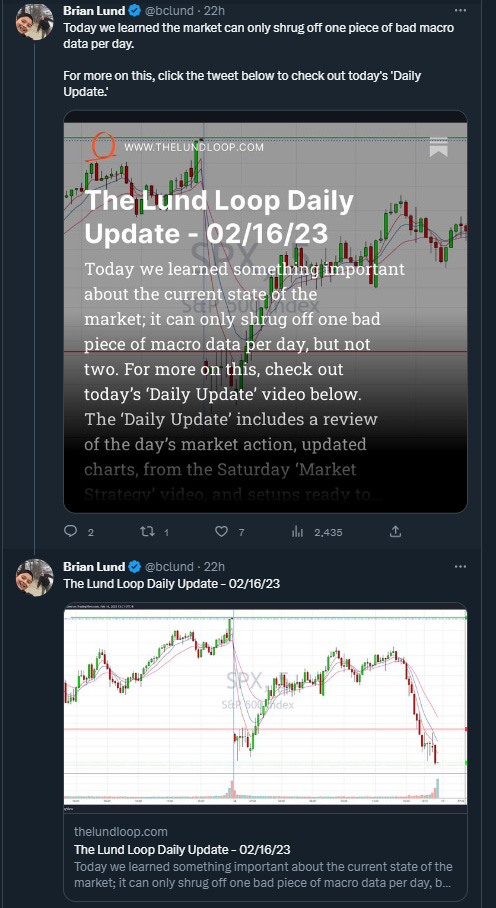

I'd love to grow now but looks like Twitter isn't working!
Any suggested social platforms besides Notes?
Would love if people checked out https://hiddenjapan.substack.com/
Hi Linda!
Since Musk shut down embeds for substack posts, has he also throttled links to substack articles within tweets? And if so, do you know of a workaround? I have recently been taking a screenshot of what the embed should look like, posting that on twitter, and then posting the link in a reply. Do you know if this is helpful in avoiding any potential throttling?