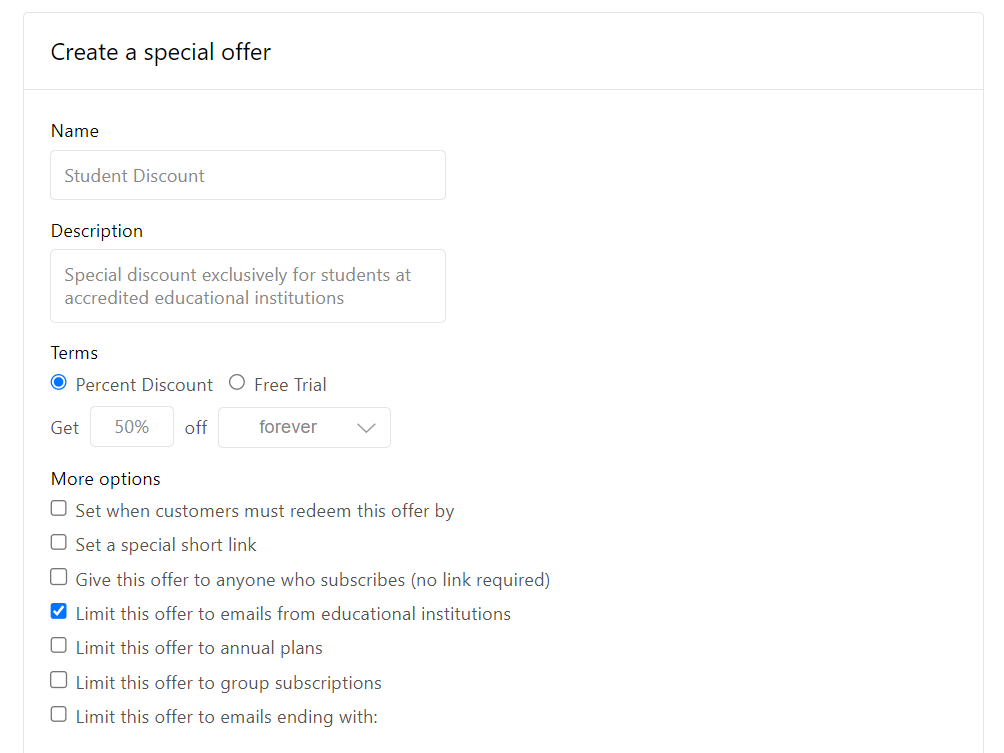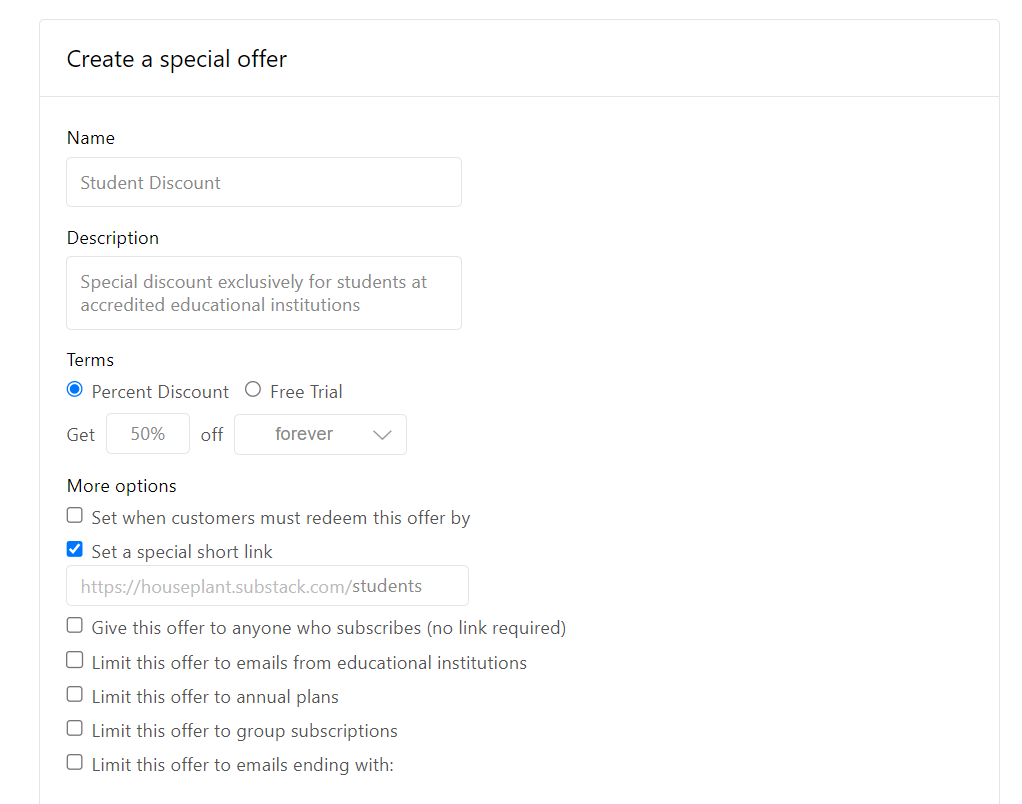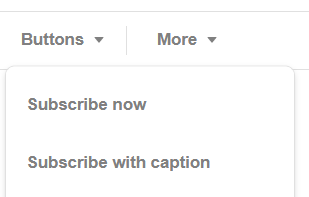How to provide a student discount on your Substack
Many writers of Substacks in topics from finance to academia to the arts want to extend a special discount for students. Substack makes this easy.
To do this, you will be using our Special Offers feature, which is on your Settings page. Here are two resources that walk through how to create Special Offers:
Support article on creating Special Offers
Video tutorial on creating Special Offers
Here are the steps to follow to offer a discount to students:
1) Set up a “Special Offer” and set it to “Limit this offer to educational institutions”
Here’s how I set up my 50% student discount. While logged into my Substack, I clicked on the Dashboard button at top right, then Settings in the top navigation bar. I scrolled down to “Special offers”, and clicked the “Manage special offers” button.
I created a new offer and named it “Student Discount” and put in a description, then ticked the “Limit this offer to educational institutions” box.
Once you create this offer, any reader logged in with a .edu email address, or any other educational institution with a subdomain in our database, who clicks on a Subscribe button on your Substack, will be offered the student discount you’ve set.
2) Set up a second Special Offer for other students
Since not every educational institution in the world is in our database, and some students may use Gmail or other non-institutional email addresses, you’ll need to make a second Special Offer.
Using the same process, set up another special offer, but make it only available via a special short link. Here’s how I did mine. I gave it the same name and description, and set up a special short link “/students”.
SIDE NOTE: You can use the above “special short link” method to make a discount that you distribute to only those you choose, for any purpose. Why not create a 25% off “friends and family” discount with the short link [SUBDOMAIN].substack.com/friends? Or, if you speak at an event, let attendees know they can go to [SUBDOMAIN].substack.com/eventname and get a 30% off discount?
3) Let readers know on your About page that you offer student discounts.
Sample text (feel free to copy this):
I provide a 50% discount on [SUBSTACK NAME] subscriptions to students of accredited educational institutions. If you have an email address ending in .edu, click on the Subscribe button, and you’ll be offered the discount automatically. If you’re a student and don’t see the student discount appear on the Subscribe page, reach out to me at [YOUR EMAIL ADDRESS] and I’ll give you access to the discount.
Be sure to add a Subscribe button right after this call to action by using the drop-down Buttons menu in the Editor navigation bar.
Then, if/when students contact you by email to access the discount, simply send them the short link you made in Step 2. Sample email text:
Hi [NAME], thanks for being a reader of [SUBSTACK NAME]. Your support means a lot to me, I appreciate it! Here’s the link to get a 50% off student discount: [SUBDOMAIN].substack.com/student
Ready for more?
To learn more about building your following for your Substack, check out Substack Grow. It's an online curriculum covering developing a strategy for your Substack, growing your readership, turning on a paywall, and more: https://substack.com/grow
Haven’t started a Substack yet? Click the button below to take the first step on your independent publishing journey: