How do paid subscriptions on Substack work?
Take the leap to turn on paid subscriptions and let your readers support you
Substack is free to use if your content is free, but you have the option to set up paid subscriptions and get financial support for your writing from your most dedicated readers.
Some writers and creators turn on paid subscriptions the day they set up their Substack, motivated by the potential to begin earning immediately. Others wait until they reach some critical mass, like hitting a thousand subscribers.
Whatever strategy you adopt, whenever you’re ready to go paid, follow the steps below to connect your bank account to Substack, and set your subscription plan prices.
What does it cost to use Substack?
On Substack, we don’t get paid unless you do.
Publishing is free on Substack if your content is free, no matter how many subscribers you have.
If you enable paid subscriptions on your publications, the following fees will apply:
Substack’s platform fee is 10%.
Stripe is our payment processor and they charge a credit card fee of 2.9% + $0.30 per transaction fee and a billion fee for recurring subscriptions of 0.5%.
Subscription plans, such as monthly and annual, are set by writers. Substack won't charge you any additional fees and we accept most major credit cards such as Visa, MasterCard, Discover, and American Express.
Readers in Europe may see the option to pay using direct debit and non-credit card methods such as iDEAL, Bancontact, and Sofort.
Click here for more detailed information on fees
How do I turn on paid subscriptions?
Setting up paid subscriptions is on Substack is simple. From your Substack homepage, go to your Dashboard:
From there, click Settings in the top navigation bar:
Now click on Payments in the menu on the left-hand side to jump to the section where you can manage payments:
You’ll see a blue button that says "Connect with Stripe". (You'll want to have your banking information handy when you click on this button.) It just takes about five minutes to set up. You’ll be prompted to input your banking information.
Once you complete that, you’ll be booted back to Substack and be able to type in what you want to charge for your Monthly, Annual, and Founding plans.
Every Substack must have a Monthly and Annual plan; at this time we do not offer yearly only or monthly only.
The Founding member plan is an optional additional paid tier that allows your most loyal readers to subscribe at an amount higher than the regular plans. Founding members get all the posts you send your paid subscribers. You can rename it whatever you want; in the example above from my Substack, I renamed it “VIP tier”.
TIP: Some writers offer something extra to their founding members, such as a monthly group Zoom call, or additional posts. Others simply offer it as a way for their most dedicated fans to provide additional financial support.
Once you’ve set your prices for your plans, you can customize descriptions of what subscribers will get for each tier, under Subscription Benefits. Here’s how the Subscription Benefits appear on the settings page for my publication, houseplant.substack.com:
TIP: Turning on paid doesn’t mean only paying subscribers can see all your posts. It’s always up to you what you publish in front of or behind the paywall. The next section explains how you can control who sees what posts.
Publishing after you turn on paid subscriptions
Once you turn on paid subscriptions, every time you publish a post, you’ll have the option to publish to “Everyone” (free plus paid subscribers), “Paid subscribers only”, or “Free subscribers only”. If you turned on Founding member plan, you’ll have an additional option to publish only to Founding members. This is what you’ll see on the Publish page:
Now that your publication has paid subscriptions turned on, if you publish a post to “Paid subscribers only”, it’ll be sent out by email only to your paid subscribers. It’ll also appear on your publication page, but only paid subscribers will be able to read it. It’ll have a lock icon to indicate it’s a paid post:
If you publish a post to “Everyone”, it’ll be sent out by email to both your paid and free subscribers. It’ll also appear on your publication page, and both free and paid subscribers will be able to read it:
If you publish a post to “Free subscribers only”, it will be sent out by email only to your free subscribers, and will not appear on your publication page. That’s because such posts are typically used only to provide marketing messages to your free subscribers, to encourage them to become paid subscribers.
TIP: You can turn on paid subscriptions and still publish all your content free, making your paid subscriptions simply a voluntary way to support you. But bear in mind: publications that paywall at least some of their content make on average five times as much revenue as publications that publish all their content for free!
Substack is designed to make as easy as possible for writers and creators to grow their audiences and earn money from their work, whether they make it a side hustle or become the next Substack media empire.
More resources on turning on paid subscriptions, from our Support site:
How do I set up a paid publication?
How do I set up my Stripe account to start receiving payments?
How do I paywall my archive of free posts on Substack?
How do I publish a free preview of a paid post on Substack?
Can I pause my publication? (Temporarily pausing subscriptions)
Ready to learn more?
For further strategy and marketing advice, check out our Going Paid Checklist.
Haven’t started a Substack yet? Click the button below to take the first step on your independent publishing journey:



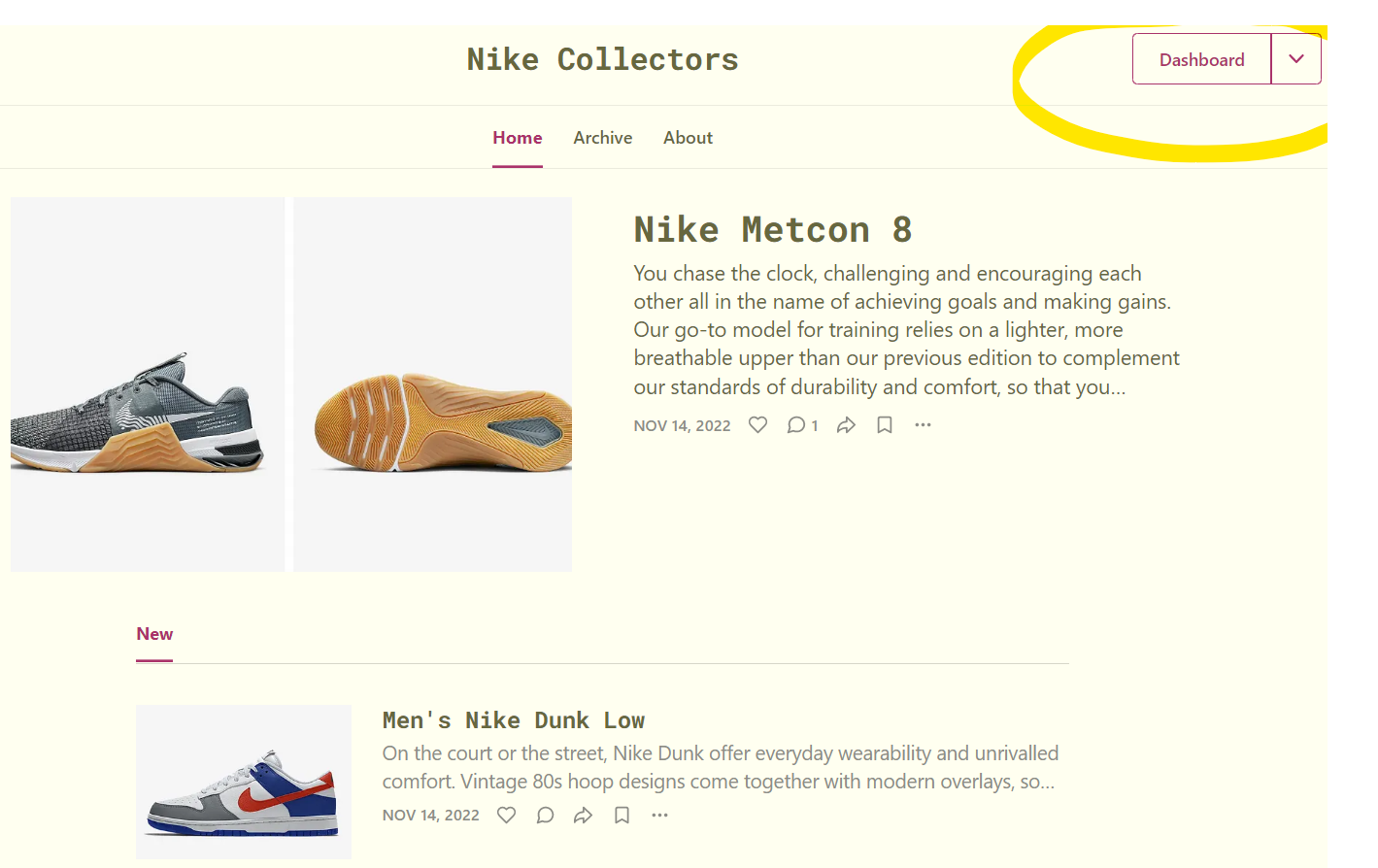









Is there a discussion anywhere of the Substack subscription model? https://open.substack.com/pub/dsimpson/p/on-substack?r=3ezew&utm_medium=ios&utm_campaign=post
Like a lot of people here I can only afford to subscribe to a few writers. But if I want to read a specific post by someone else I can only do so by subscribing to all their posts. Could there not be some kind of pay per view option, in addition to the subscription model?
I do I cancel the automatic renew on a paid yearly subscription...I never meant it to be forever.