Logging in to Substack
No need to remember a username and password
You don’t need a unique username and password to login to your Substack account and read publications you subscribe to (or manage your own publication).
When you load a Substack page in your desktop browser, if you’re not logged in, you’ll see a “Sign in” link at the top right of the screen:
Clicking on that “Sign in” link takes you to this sign in page:
To sign in, enter your email address on that page where it says “Your Email”, then click on the box below that says “Email sign in link.”
A link will be sent via email to the address you signed up with. Clicking on that link will take you directly back to Substack, and you’ll be logged in.
(If you don’t have a Substack account set up yet, click where it says “Sign up” and you’ll be guided through a few quick steps to set it up.)
If you have problems logging in, please contact Substack Support using this form: Substack Support Contact Form
Haven’t started a Substack yet? Click the button below to take the first step on your independent publishing journey:





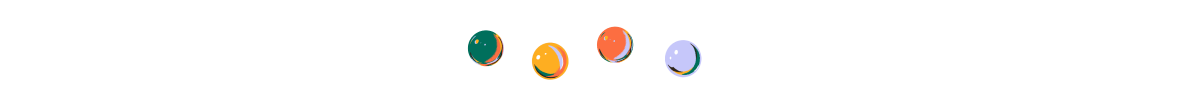
Just cant get the thing to work...wont log me in...brings up the "subscribe" page all the time.... not happy
Could you please explain the reasoning behind not also providing an email/password login option that my password manager would just save.
It is so annoying to have to take all the steps via the email code.